I’m obsessed with Instagram at the moment and if you are a business owner – you should be too. With over 200 million active users per month you and your business can’t afford to ignore this social media platform. People (aka your customers and audience) LOVE photos.
Photo posts receive 39% more interaction on Facebook. This is why so many are spending more time on Instagram. Think of your own behavior. Don’t you enjoy skipping all the mundane status updates? That’s the beauty of Instagram – cut the crap and get to the visually stimulating stuff that tells a story – cool photos.
Having said that, posting generic, blurry photos will only get you so far and prevent users from following your page. People will like your photos all day long. Converting to followers is an entirely different animal. Let’s save that for another post.
Are you up for the challenge in mastering this ever growing community? You’ll need these 7 must-have Instagram apps.
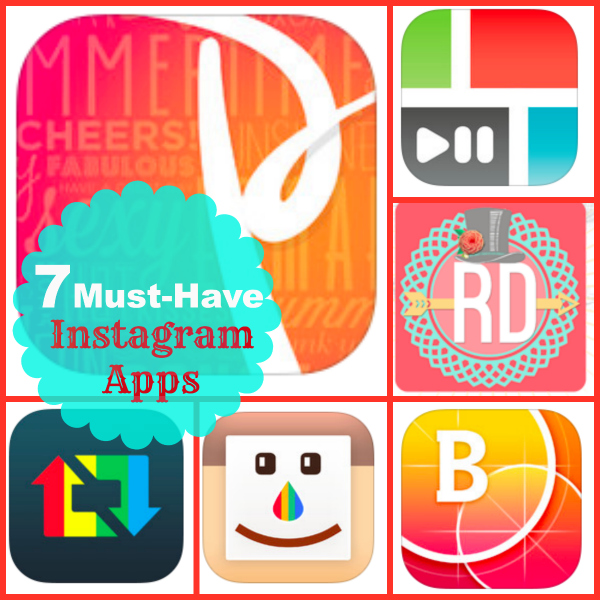
Must Have Instagram Apps
Happy Easter pic, posted to Instagram then to my Facebook Fan page. It was liked by 196 fans and shared 174 times!!
 PhotoRepost: Wonder how everyone does those #regram pics? This amazing app is all you need. Of course you can always take a screen shot of the pic then repost but be sure to give credit to the original publisher. Using PhotoRepost is much quicker and more efficient. It will grab the original quote AND watermark the person’s Instagram handle for ya. I’ve been using this app for a long time and haven’t had any issues. #priceless #FREE
PhotoRepost: Wonder how everyone does those #regram pics? This amazing app is all you need. Of course you can always take a screen shot of the pic then repost but be sure to give credit to the original publisher. Using PhotoRepost is much quicker and more efficient. It will grab the original quote AND watermark the person’s Instagram handle for ya. I’ve been using this app for a long time and haven’t had any issues. #priceless #FREE
Here’s an example. Allows you to include music from your iTunes account. $1.99
 Square Ready: I use this app daily and can’t live without it. It allows you to post entire photos on Instagram without cropping. Have a photo that’s too long or too wide? Drop it in Square Ready and watch the magic! #FREE
Square Ready: I use this app daily and can’t live without it. It allows you to post entire photos on Instagram without cropping. Have a photo that’s too long or too wide? Drop it in Square Ready and watch the magic! #FREE
 Rhonna Designs: Powerful design app that is like PhotoShop on crack. There’s a learning curve but if you have the patience it can turn plain photos into beautiful art. Works similar to Photofly but doesn’t have a search feature which is desperately needed. $1.99
Rhonna Designs: Powerful design app that is like PhotoShop on crack. There’s a learning curve but if you have the patience it can turn plain photos into beautiful art. Works similar to Photofly but doesn’t have a search feature which is desperately needed. $1.99
 Bubble Frame: Similar to Rhonna Designs but ton more background options. Shape your own frames from circles, ovals, squares, or rectangles that you customize. Fill your shapes with favorite videos and photos and add straight text or unique text around your shape frames. You can actually save backgrounds from this app and upload to the RD app. Really cool and somewhat necessary as RD has limitations. $1.99
Bubble Frame: Similar to Rhonna Designs but ton more background options. Shape your own frames from circles, ovals, squares, or rectangles that you customize. Fill your shapes with favorite videos and photos and add straight text or unique text around your shape frames. You can actually save backgrounds from this app and upload to the RD app. Really cool and somewhat necessary as RD has limitations. $1.99
Notes: Your notes app on your iPhone will now be your BFF. Seriously, get reacquainted with it quickly. Instagram users search photos and post photos with hashtags – lots of hashtags.
I post photos based on my website content – fashion, beauty, fitness, food, etc. Determine a few topics/categories related to your business that your photos fall under and search hashtags that may be relevant or create a few of your own. Group hashtags together based on topic, then add these to a page in your Notes app.
After you post a photo on Instagram:
1. Go to your hashtag note, copy and select the hashtags you have prepared in advance
2. Paste hashtags into the comments section of the photo NOT the original photo quote. This allows you to delete the hashtags (if you choose) and repost the same or different hashtags. More on this tip later in a different post.
For now, just trust me. Here is a screen shot of my Instagram Hashtag note.
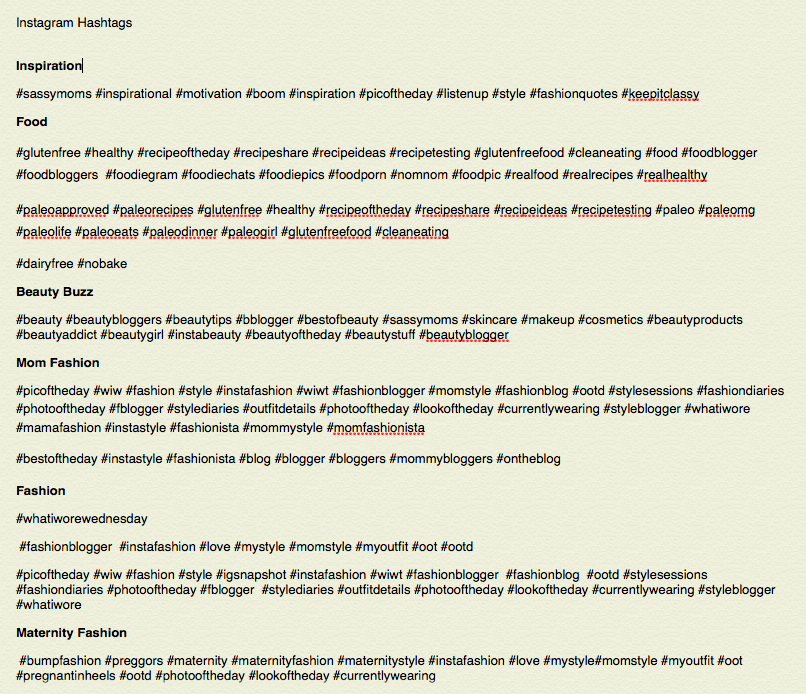
Have you found any must-have Instagram apps?? I’d love to know what you’re using too.
Be sure to follow me on Instagram @SassyMomChicago and post your Instagram handle below in the comments so I can stop by and say hello!