Whether you’re a novice or experienced blogger or a business hosting a blog to create content about your product or service – you need to know about Coschedule. Creating content is just the beginning of managing a successful blog.
After I spend time writing, editing and adding eye catching photos then publishing, there is more time spent promoting each and every blog post. That’s probably what I dread the most. It’s not enough to focus efforts on just one social media platform. Nope you’ve got to keep up with Facebook, Twitter, Instagram, Pinterest, Google + and LinkedIn at the least.
It’s safe to say if I knew social media marketing would be required above and beyond creating interesting content, I probably would have thought twice about starting Sassy Moms in the City. But now here we are five years later and I’m still banging away at the keyboard.
Most bloggers use Tweetdeck to schedule social media. While both are great tools, I finally gave up because it became so tedious and time consuming. I was never able to figure out how to schedule messages before publishing. If you know how to do this, please share with me.
That means I was waiting to schedule social media the day when posts went live and by then I’d moved on to the next “masterpiece”. Then I installed Jetpack which pushes out your posts as they go live. Things got a little better, but everything was going out at once. This still didn’t solve my scheduling problem. As a rule of thumb I like to tweet each post at least five times and space out via other platforms throughout the week.
Now my wish has been granted. Thanks to Coscheudule, my life as an editor just got a whole lot easier and much more efficient.
CoSchedule is a drag-and-drop editorial calendar for WordPress that puts your blog posts and social media messages on the same schedule. That’s just the beginning. After installing the WordPress plugin, Coschedule allows you to schedule messages within the blog post!!
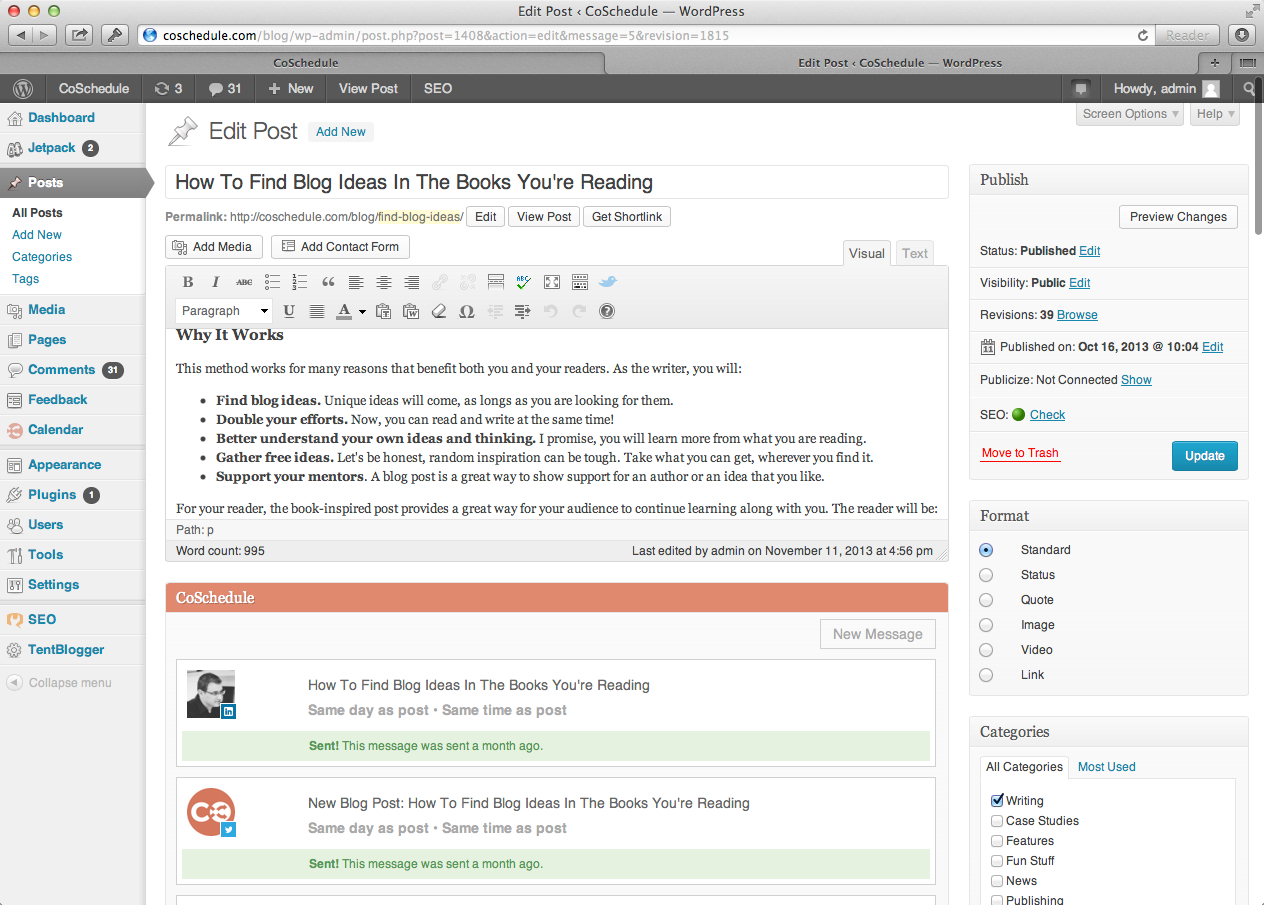
Coschedule will sync with all our blog posts too. So let’s say you write a post and schedule to go live tomorrow. The next morning you decided to change it and need to add or edit the social media messages created. You can do all of that from the Coschedule drop and drag calendar. Amazing!
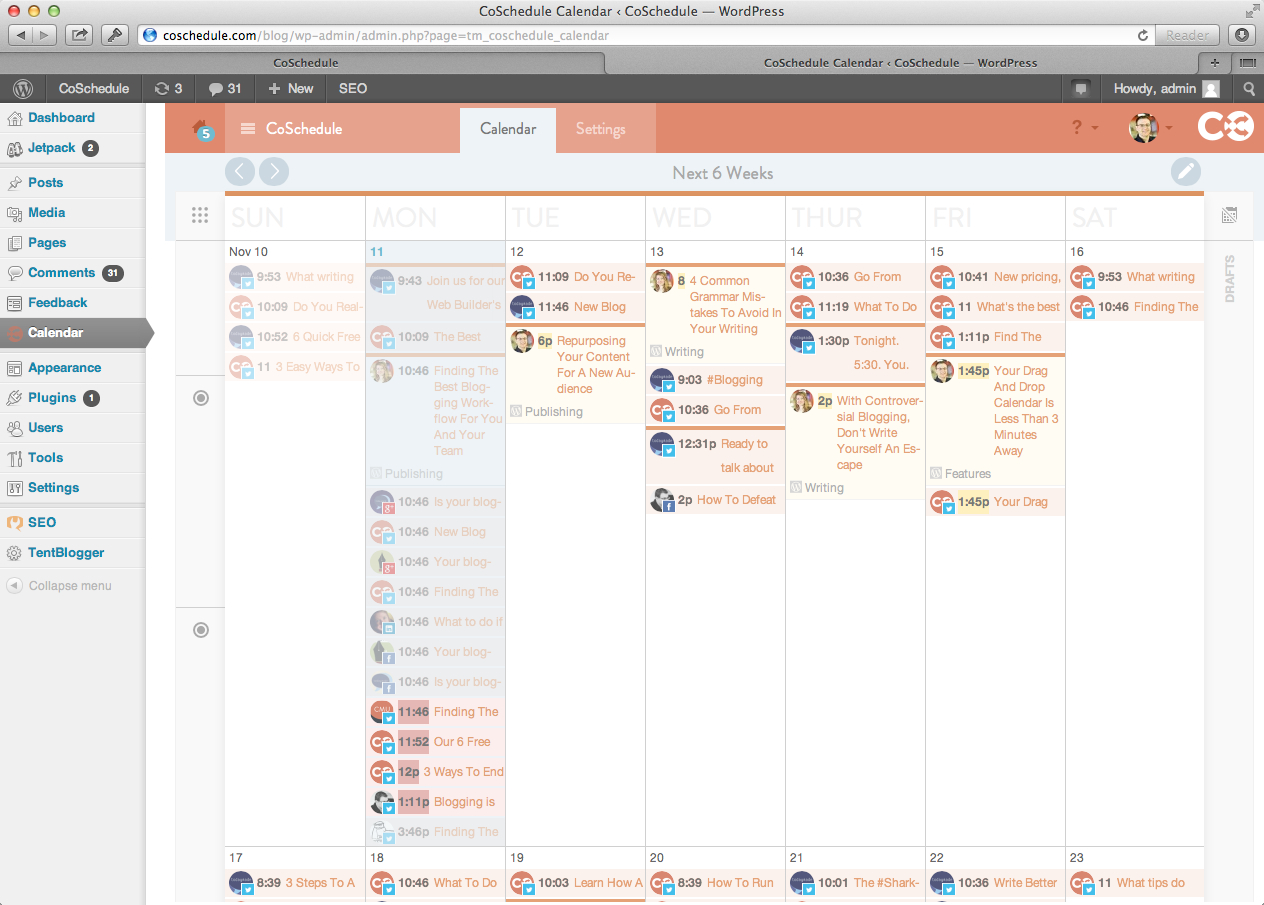
Manage from within your WordPress dashboard OR from Coschedule.com directly.
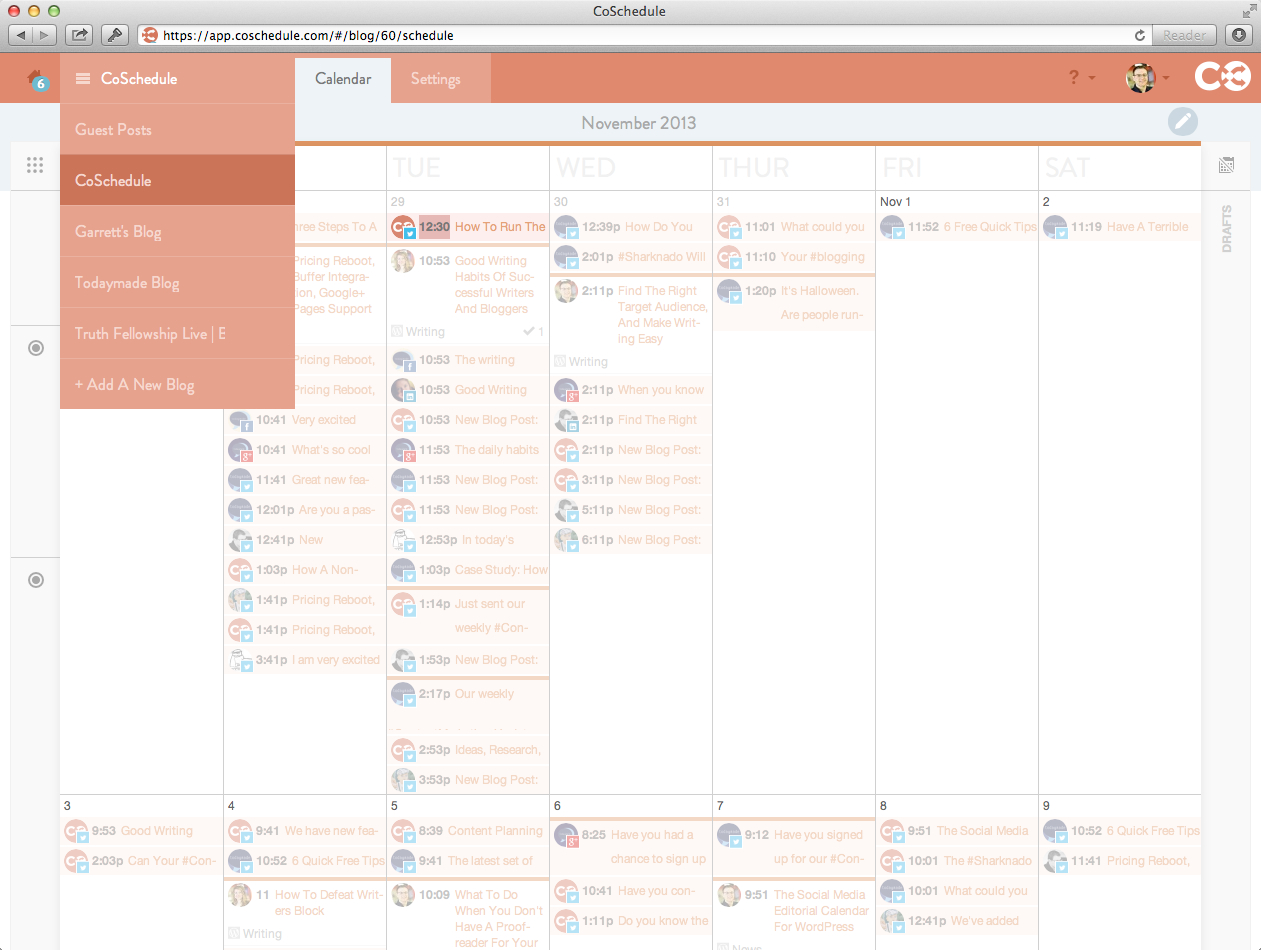
The best thing about CoSchedule is that as you drag a post from one date to another, your social media messages move with it. This allows bloggers to create a series of messages that promote their blog posts on a rolling schedule.
This is seriously life changing people.
The biggest benefit I’ve noticed is the efficiency of creating social media messages. Now I grab text and key words from within my post to create messages that are pushed out to Facebook, Twitter, Linkedin Buffer, Pinterest and even Google+ Pages.
Rather than doing this throughout the week, I do it immediately while I am finishing a post.
For just $10 per month Coschedule provides all the following features:
- Drag-And-Drop Editorial Calendar
- Schedule Social Media While You Blog
- Save Time, Grow Traffic
- Lightweight WordPress Plugin
- Automated Social Publishing
- Simple Team Communication
- All-In-One Publishing Solution
- No More WordPress Hacking
TRY IT FOR FREE! Not convinced yet? Give http://coschedule.com/r/2193 I will receive credit.
[youtube]http://www.youtube.com/watch?v=uK3un3Wt_Qo[/youtube]
Sassy Moms in the City was not paid for this post, however there are affiliate links. Thanks to JoLynne from Musings of a Housewife for sharing this app with me!!