I manage four different email accounts. Yes -1, 2, 3, 4. It’s absurd and crazy but completely necessary. Let’s just say managing each successfully is not happening.
Not long ago I saw a post by Vera Sweeney about Unroll Me and how it was automatically unsubscribing her from spam all in one location, within seconds. That sounded too good to be true so I had to see it for myself.
Unroll Me is an amazing platform that allows you to manage out of control inboxes easily. Ya know all those newsletters you don’t remember signing up for? In just one click you can unsubscribe from annoying email subscriptions, discover new ones and organize them all in one place.
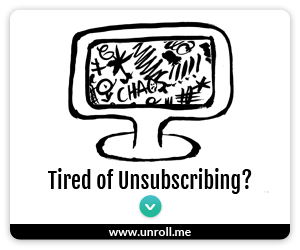
It’s true – it really does all of that. And all you do is sign up with your email address and log in using your existing password.
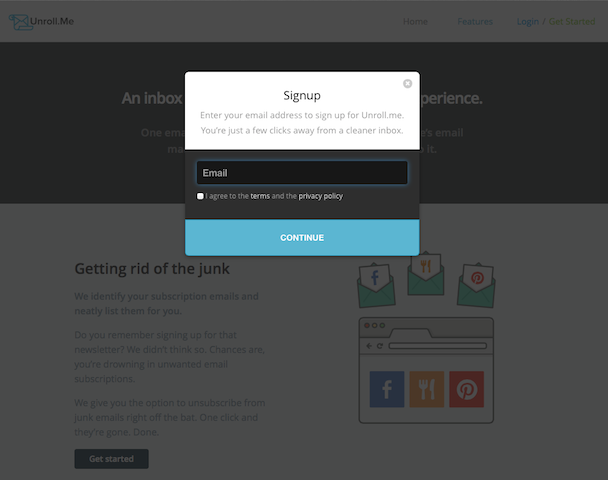
Unroll Me currently supports Outlook.com (including Hotmail, MSN, & Windows Live), Gmail, Google Apps, Yahoo! Mail, AOL Mail, and iCloud.
The only downside- it does not support emails from your domain. For example if your primary email address is name@domain.com, doesn’t work. Bummer.
Here’s where it gets really good…..
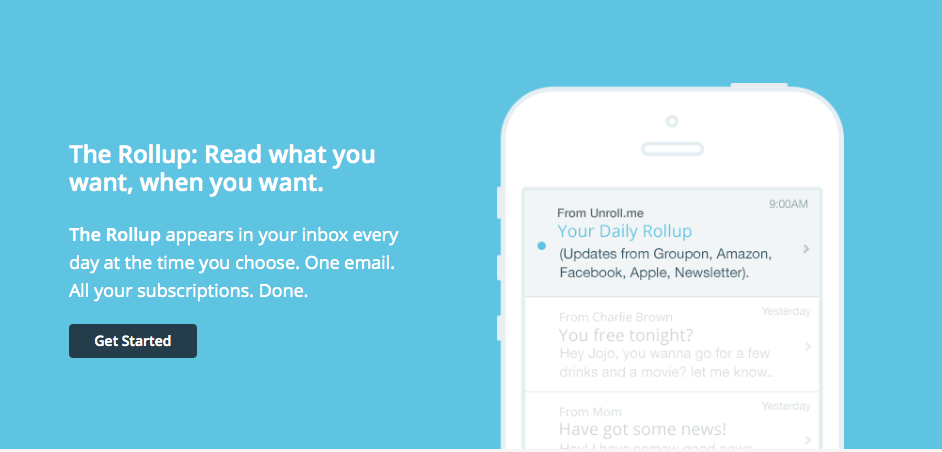
There’s a cool feature called The Rollup that provides an overview of all the subscriptions you receive each day. Once you login, Unroll Me shows a list of all the subscriptions that you kept. After selecting the emails that should go into The Rollup folder, you’ll receive everything together in a daily digestible email.
Let me say that one more time. A DAILY DIGESTIBLE EMAIL.
The best part??? Unroll Me is FREE!!
Back to all my email accounts. Here’s the breakdown and their purpose so you don’t think I’ve completely lost my mind. If you do nothing else, go set up a Spam email account. And then use Unroll Me.
1. SPAM: For all those time I’m forced to provide an email address to opt in to someone’s email list or access any type of information. That’s what this address is dedicated to. There are about 3,000 emails in that account at this moment. I highly recommend you get one for yourself.
2. Personal: Used only to communicate with friends, family, school, etc. No one gets this for any other reason. Not even you. 🙂
3. Business Private: Not published, only distributed when communicating to potential clients, vendors, etc. Somehow I used this email address for something and they sold their email list because the spam has gotten out of control. Not happy about that.
4. Business Public: Having a blog it’s required to have an email address accessible on your site. So this email you can have, you just need to go to my contact page and find it. Warning – if you spam me I will unroll you!